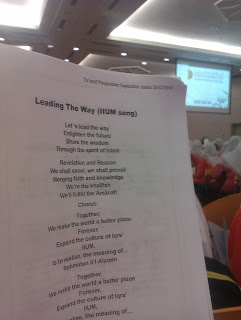What is CHEMSKETCH?
Chemsketch is a drawing package software that allows you to draw chemical structure, lewis structures, 3D structures, space filling models and others.
This program provide you with two mode, first, structure mode and draw mode. Structure mode is used when you want to draw a skeletal structure of the compound by choosing the element compound provided in atom toolbar. An example, glucose, 1-cyclohexene.
First step, click the cyclohexane on reference toolbar, then put it in the workspace area.
If you want to draw the orbital from the chemsketch template, click template windows, then choose orbitals, then you can choose which orbital you want to use.
This program provide you with two mode, first, structure mode and draw mode. Structure mode is used when you want to draw a skeletal structure of the compound by choosing the element compound provided in atom toolbar. An example, glucose, 1-cyclohexene.
First step, click the cyclohexane on reference toolbar, then put it in the workspace area.
Then, choose C from the atom toolbar, click at the carbon atom in the ring, hold and drag upwards. if you unhold the mouse button, the methyl group will automatically appeared.
Next, to create the double bond, just simply click at any carbon-carbon single bond, then double bond would appear.
If you want to draw the orbital from the chemsketch template, click template windows, then choose orbitals, then you can choose which orbital you want to use.
However, you can customize your own skeletal structure or if you want to draw lipid, firstly. you must change the mode to draw mode first.
Then you can draw your own skeletal structure by using draw tools provided.
If you want to download this program, please visit http://chemsketch.soft32.com/free-download/
For your information, the tutorial is already provided. If you want to open the tutorial, follow this instruction below: